Importing a MySQL database with Docker
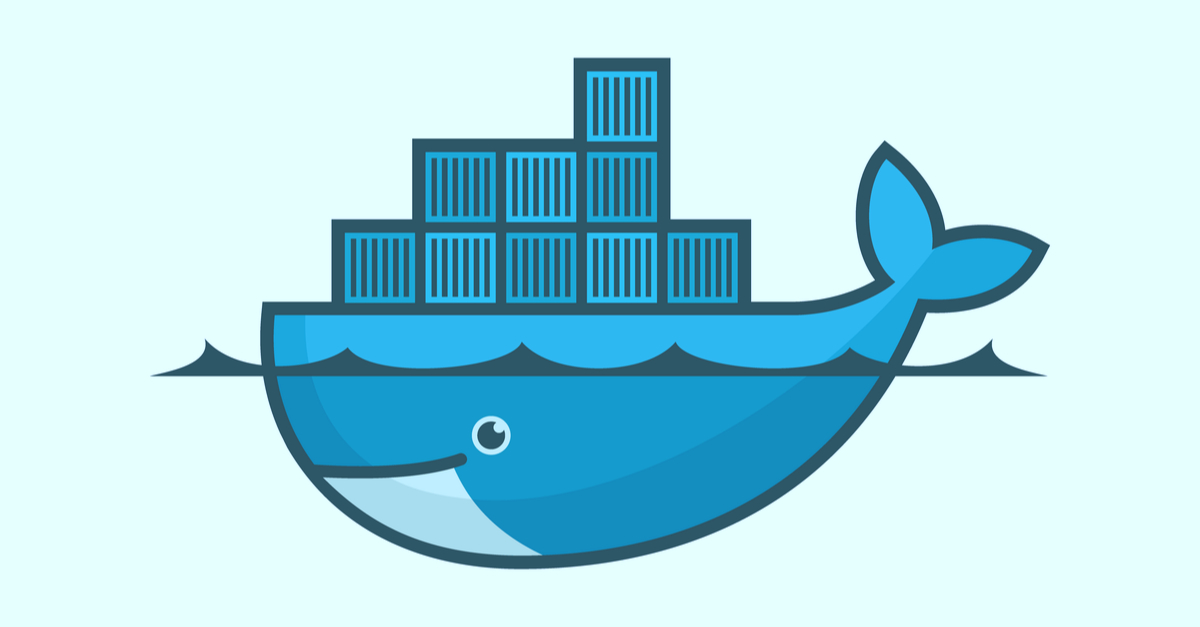
Importing a database into a running MariaDB/MySQL container is a straight forward process.
1) First, you’ll need to run the MySQL CLI and provision an empty database.
docker exec -it <container_id> mysql -u<user> -p<password>
2) Create your blank database.
create database something_unique;
Open up a terminal and cd into the directory that contains your .db file you’d like to import.
3) Run the following:
docker exec -i <container_id> mysql -u<user> -p<password> <your-empty-db-here> < <your-local-db-file-here>
The -i flag allows docker to execute with STDIN, which in this case is your db file.
That’s it. You’ve now got your db freshly loaded and ready to use.